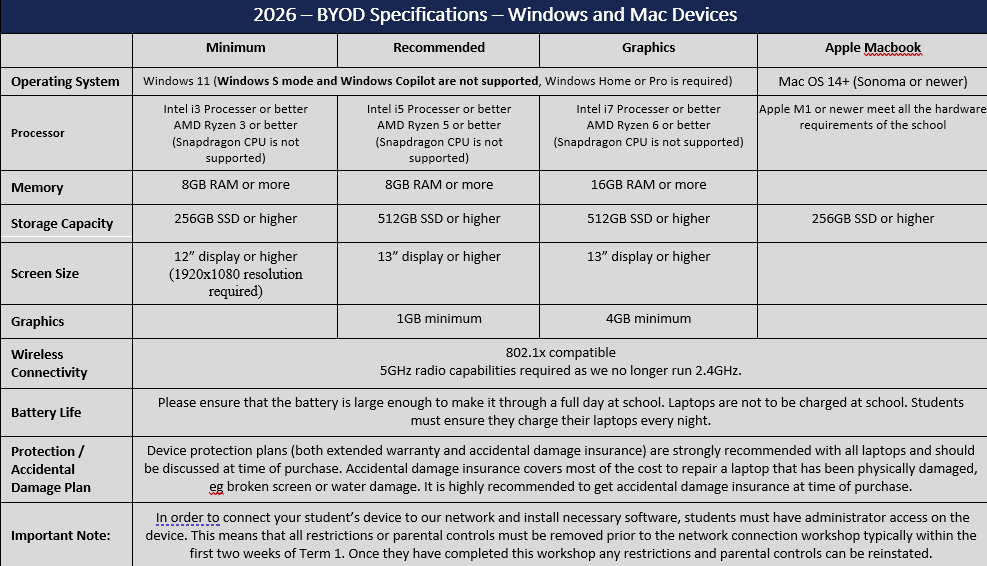2026 - BYOD Minimum Specifications Advice
Coolum State High School recommends that all laptops used by students meet the minimum requirements below to ensure suitability for curriculum-based activities. The minimum specifications provided reflect the needs for connecting to business or corporate-grade Wi-Fi protocols.
Important
Note: In
order to connect your student’s device to our network and install necessary
software, they must have administrator access on the device. This means that
all restrictions or parental controls must be removed prior to the network
connection workshop (typically with in the first two weeks of term 1). Once
your student has completed this workshop restrictions and all parental controls
can be reinstated.
Devices Accepted at School
· Laptops running Windows 11 Home or Pro with the latest updates.
- Apple Laptops running Mac OS 14+ (Sonoma or newer).
Unsupported Devices at School
· Android devices are not compatible with our system.
When Purchasing your Device
- Parents can and should purchase from their preferred computer supplier. All warranty and service issues will be the parents' responsibility. Coolum State High School is not involved in these arrangements, as these are personal devices.
- We strongly recommend that protection plans are purchased with all devices. Accidents do happen so having a warranty and accidental damage protection plan to cover the device for the duration of its life is advisable.
- We encourage families to consider future proofing your investment by considering the subjects chosen and the device requirements for these. For example, graphics programs or video editing software imposes higher demands on devices.
Coolum State High School cannot tell you what to buy or who to buy your new device from, however we can offer general advice to parents.